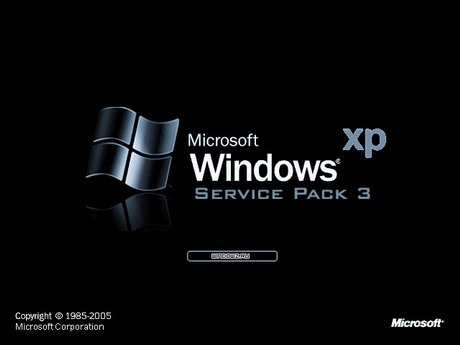
"Windows XP" operating system is used the most popular and widely used around the world. Windows XP is a great blessing for humanity, to improve the living standards very easily. I have some Windows XP tricks to help you get the best result.
Trick 1:-
In case that you want to see your desktop icons transparent just follow this:-
1.In the beginning you have to go to "Control Panel"
2.Then double-click on the "System" icon
3.Then simply click on the "Advanced" tab. In the Performance area, click on the tab "Settings" and select the visual effect.
4.Then simply choose the "Use drop shadows for icon labels on the desktop"
5.Then simply press the "OK".
With this trick, you may be able to show your desktop icons transparent. check out ths if yout not beleive.
Trick 2:-
If you do not want recyle bin for use or deletion of files for storage, follow these tips to remove recyle bin from your desktop.
1.To do this, first run and write "regedit" and hit enter.
2.Go to: HKEY_LOCAL_MACHINE/SOFTWARE/Microsoft/Windows/CurrentVersion/Explorer/Desktop/namespace.
3.Click now, 'recycle bin' string on the right
4.select the "Delete" option from the screen and click 'OK' button for delete recylebin.
Trick 3:-
With this trick, you may be able to rename your "Recyle Bin"
1.Simply open "regedit" and go to:
HKEY_CLASSES_ROOT/CLSID/{645FF040-5081-101B-9F08-00AA002F954E}
2.After that rename the recyle bin whatever you want.
(Note: Do not use the quotation marks to your name)
Trick 4:-
If you want to run your private files from your computer, you can follow this tip.
1. At first go to "My Computer" and double-click on the my computer icon to open "Windows" program for this trick.then go to windows drive where your windows is insalled.
2.Then double-click on the Document and Settings folder, double-click again on your user folder. Now right-click the folder that your user profile and select from the drop-down list.
3.It is shortly going to the Sharing tab, and select the make this folder private so that only I have access to it check box.
Trick 5:-
Do you want to know the IP address of your Internet connection:
1.simply click on the Start button and then click Run.
2.Then just type "cmd" and click the OK button in the Run window.
3.Then write "ipconfig".
With this trick, you know IP address of the connection.
Trick 6:-
Do you want to copy files and folders to a CD, you can follow this trick:-
1.To do this, you must first insert a blank recordable CD into your CD burner.
2.Next, open My Computer and select files and folders that you want your CD to copy.
3.Then copy the file to select / copy the selected items from the button on the left side of the window.
4.Then click on the CD, copy the item and click the Copy button.
5.Then simply open My Computer and double click on the CD, click on "Write these files to CD" from "CD task on the left side of the window.
6.Finally, Windows displays the CD Writing Wizard. Follow the wizard direction to write .Due to the action above, you can copy files and folders,to the blank CD.
Trick 7:-
If you want to view hidden files on your hard drive follow below strps:
1.you should go to menu bar then click on "tools"
2.then click "Folder Options" then click "view" after that click the chechbox "Show hidden files and folders"
3. Then just press the OK to confirm.
Now all files and folders from your hard disk can be viewed by you.
Hey you like this post.Comment for this post.




No comments:
Post a Comment