A simple way to make some of the categories in Blogspot . Easily rename the title of the widget ,simply make the labels as categories.
A simple way to avoid this trouble is to create a partition categories section.
For add a category from a Blogspot blog, just see below easy steps:
First : You need to decide how to assembly your articles for the labels used and the assembly that the title gives the each assembly of articles.
Second: For the 1st category, personal site label you have to go, click your label link in the sidebar. Copy the URL of your page in the url bar of your browser (click on right mouse button and then press Ctrl and A). For sample, the URL of the elite list on this page:
...........................................................................................................
http://earnandtips.blogspot.com/search/level/elite-list.
...........................................................................................................
Third: The Blog settings Dashboard page click on the Design then Page elements.
Fourth: Click on the sidebar and then click add a gadget and select links list from the widget menu.
Fifth: In the dialog box to configure and attach link to your label address in the box on the new site url gap.
Sixth: Edit the mention of the label, or an other speech, if you want the new text box on the website.
Seventh: Write Categories in the title box.
Eighth: Choose one of them from the sort from drop down menu.
Ninth: Click Add link ,Add link for new categories
Tenth: Click Save button
Eleventh: Each label is located in the Categories part, Copy the url and fill up it to your configure link list.
twelfth: Use the up and down bar for every link you get the in demand order.
Restrict the count of entries showed in the following categories:To set a limit on the count of entries in the categories, change the instruction of every label as results:
From: .................................................................................................................
http://yoursite.blogspot.com/search/label/yourcategoryname...................................................................................................................
To: ....................................................................................................................
http://yoursite.blogspot.com/search/label/ yourcategoryname?max-results=maxnumber For the sake of my category of élite list on my site, when would be 20entries:
.....................................................................................................................
http://earnandtips.blogspot.com/search/level/elite-list
?max-results=2o ......................................................................................................................
This tutorial display how can a Blogger create a section category in blogspot blog sidebar with links to the list of widgets.
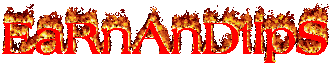
No comments:
Post a Comment