Check Your "Anti-virus" :-
If you want to see your anti-virus activity, or effectiveness, you can use this notebook thing.
- Copy this code:
X5O!P%@AP[4\PZX54(P^)7CC)7}$EICAR-STANDARD-ANTIVIRUS-TEST-
- Open Notepad and paste.
- Save it .exe extension as like checkantivirus.exe.
- Your antivirus program detects this file and try to eliminate as soon as you save this file.
- This shows that your antivirus is working properly, if not, try a different anti-virus.
Make Your Log- Diary:-
To make a log book ,simply open notepad and write .Log, then save it and close it.see the log book magic after reopening the file The date and time are automatically inserted after log entry.
Hide The Text :-
Notepad can hide the text that follows the rule of the 4335 In other words, the text consists of four words separated by spaces. The first letters of words, second, third and fourth consist of 4, 3, 3 and 5 As "THEY ARE FAT GIRLS" or "BUSH HID THE FACTS."
- Open Notepad.
- Write the text with 4335 rule
- save at any one name.
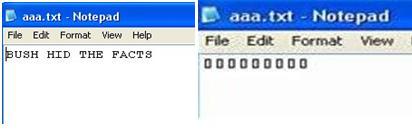
(This trick does not work on all computers)
Magic trick :-
The number of flights, which was hit the World Trade Center on 9/11 Q33NY.
- Open Notepad.
- Type "Q33NY" without quotes in capital letters.
- Change font size to 72
- Change Fonts "Wnigdings."
- Just look at the miracle.
Shut Down Computer :-
To shut down the computer imedieately, after the publication of a message, just follow the steps.
- Open Notepad.
- Copy the code below
@echo off
msg * Its time to get some rest.
shutdown -c "Error! You have to take rest! Byeeeeee" -s
- Save the file with a .bat extension That's it.
Convert Text To Audio:-
- Open Notepad.
- Copy the code below
Dim msg, sapi
msg=InputBox("Enter your text for conversion–www.knowhacking.wordpress.com","Knowhacking Text-To-Audio Converter")
Set sapi=CreateObject("sapi.spvoice")
sapi.Speak msg
- Save as a file. ".vbs" extension.
- Now open the saved file and see the magic.


No comments:
Post a Comment