To add " bloggger Share buttton":-
If you add blogger share buttton it will be easy to add your blog in Twitter, share in facebook
or mail it for your blog visitors. To add this feature, follow the below
steps:-
* login to Blogger then go to Design html after that go to Edit html
*Click on the "expand widgets"in template.
*Add the line anywhere you want the widget ,Add it after anyone of the line
*Add it after anyone of the line,
*If you can not find this line in the template then find the line,
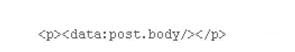
*And add this code,
*Save the template.
*In case that you don't see this feature in your blog, then check you have activated this option, go to Blogger dashboard then go to Design after that Click the ‘EDIT’ button of the Blog post section
*Run a Blog In The Energy Saving Mode
If your blog visitors are inactive, your blog in the power saving mode, just like below this screen.
To enable this power saving mode to your blog :-
*Log into Blogger and go as follows, Dashboard then go to Design after that go to Edit HTML.
after that find the code "</ head>" tag by scrolling down your template..
Copy the code and paste before the </ head> tag,
(If you use another JavaScript library, add this code in place of the old code that uses this standby engine uses “jQuery Javascript library”)
*To determine the "Time Of Inactivity" that you start the engine, you must write "?time=a". a= is the number of seconds, write the code to set the time of 80 seconds.
I hope this post is very useful to you.









No comments:
Post a Comment