You don’t have to, it’s already there. In Blogger, your blog sitemap is your post feed, with this URL:
or this:
or this:
How do you submit a sitemap?
- You go to Google Webmasters Tools homepage and sign in to your Google account.
- Click on your chosen blog. You’ll be transferred to the Dashboard.
- Click Submit a Sitemap link on the bottom right of the Dashboard. You’ll be transferred to Sitemaps page.
- Click [+] Submit a Sitemap button.
- An input box appears, enter
atom.xml, append the parameters if necessary and then click Submit Sitemap button.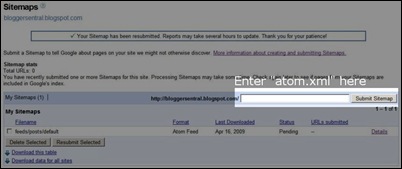
- Related query parameters (to be appended to your feed URL)
- max-results –add this if your blog has more
than 25 posts. This is because on its own, the default feed URL only
fetches 25 of your latest posts. For example, if you were to include up
to 100 posts, use
max-results=100. - redirect=false -if you use FeedBurner to manage your blog feed, you probably had set your feed to redirect to FeedBurner’s URL. To make the sitemap work you need to prevent the redirect.
- How to append the query parameters?
First append a question mark, then add the parameters. Separate each parameter with an ampersand (&). Example:atom.xml?max-results=100&redirect=false.
- max-results –add this if your blog has more
than 25 posts. This is because on its own, the default feed URL only
fetches 25 of your latest posts. For example, if you were to include up
to 100 posts, use
- Google will take a few hours to process your submission i.e. to change the status from Pending to OK.

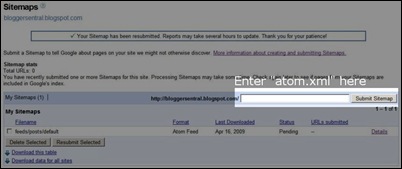
No comments:
Post a Comment