To take a screenshot :-
Sometimes it is necessary to make a screenshot of your phone to any reason, such as a complaint or comment, email, etc. To do this,
* Download Android SDK for your pc.
* Connect your phone to your computer.
* Run "ddms" from the terminal.
* Go to "Device" and take the screenshot with "screenshot capture" or [Ctrl] + [S].
Link to download the Android SDK: http://developer.android.com/sdk/index.html
Install Non-Market Applications :-
Android phones is restricted or limited in order to install the application. If you want to use non-market from your friends or anywhere need to follow the method described below:
1.Go to Menu ,then Settings,then Applications, then unknown sources.
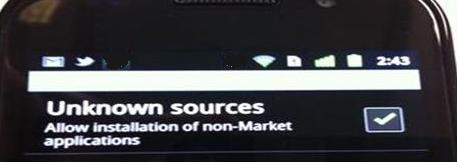
2.Check "Unknown source".
3.Moreover also enable, "stay away" by going to Menu ,then Settings,then Application, then Development.
4.Now you can use any type of malicious software by browsing the browser or by using "adb install command".
To Protect The Phone Against Viruses :-
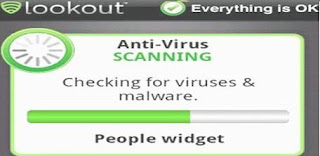
1.Download "Lookout Mobile Security " for your Android phone.
2.This program scans your Android phone, to notify you of suspicious or malicious applications on your phone.
Save Your Battery Power :-
Android animated backgrounds are impressive. But if the battery is fully charged, you can extend the use of mobile applications with minimal appication running .

1.Go to Settings then go to Display, after that Animations and cancel all the animations.
Accelerate The Search For Google :-
To accelerate the search or browsing significantly, you must disable the "Web suggestion" feature.
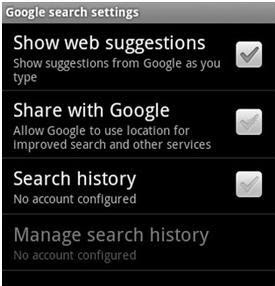
1.Go to Settings,then go to search,after that go to Google Search settings and deactive the web suggestions.
Manage Files Easily :-
Android phones have the possibility to download any file to its internal memory. But once transferred, it is very difficult to find. To do this, you must download "Astro File Manager" with which you can easily sort or mange your files.
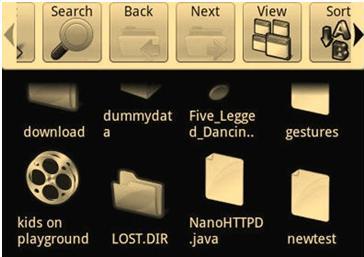


No comments:
Post a Comment