JUST FOLLOW THESE SIMPLE STEPS:
1)goto START=>RUN
2)type regedit
3)select HKEY_CURRENT_USER and
select control panel folder and
then select desktop folder
4)At the right hand side,you can see registry settings
select=>Menu ShowDelay
then right click and selec => modify
5)you can now see Edit String option
1)goto START=>RUN
2)type regedit
3)select HKEY_CURRENT_USER and
select control panel folder and
then select desktop folder
4)At the right hand side,you can see registry settings
select=>Menu ShowDelay
then right click and selec => modify
5)you can now see Edit String option
default value data is 400
change it to 000
now press ok and restart your computer.your computer will be 200% faster.
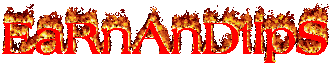
No comments:
Post a Comment