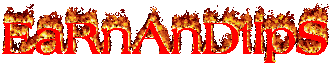Second, you’ll need to find out the mail server that your recipient is using.
| Click Start, Run, enter “CMD”, then presss OK. In the window that comes up, type nslookup -q=MX anysite.com |
|
|
|
|
There
will be a lot of information on the screen – all you need to look for
is a line that talks about a mail exchanger. If there are several, pick
the one with the lowest “preference number”.
anysite.com MX preference = 10, mail exchanger = mail.anysite.com
Now,
you’ll need to connect to this mail exchanger using telnet. This is the
same for any PC, but Vista users may not have it installed by default . When you’re ready, type:
telnet mail.anysite.com 25
Press enter, and after a short pause, you should see a welcome message from the server.
Ok,
so now you’re connected. You need to enter the following information –
press ENTER at each new line. You won’t be able to press backspace to
delete a mistake, so you’ll need to type everything correctly first
time!
HELO whitehouse.gov
This tells the mail server that we are “whitehouse.gov”.
MAIL FROM:
This tells the server who is sending the mail.
RCPT TO:
This
tells the server who to deliver the mail to. At this point, if the
recipient doesn’t exist, you may see a warning message (but not always).
DATA
This
tells the server that we’re ready to start writing our message. It
should acknowledge, telling you to end your message with a full stop
(period) on a single line. All we need to do now, is write our message
and don’t forget that full stop at the end.
Hello dummy@anysite, I managed to send a fake mail all by myself!.
Dont forget that last dot. When you’ve done that, and pressed enter, simply enter QUIT and your mail should be delivered.
There’s
a little bit more to it, of course. You’ll need to enter proper
“headers” if you want the mail to look more believable. After doing the
DATA command, I’d recommend pasting in the following “headers” to make
sure it looks realistic when viewed in Outlook, Hotmail, etc.

Learn How To Send Your Fake Email